Paging in SSRS Reports or Displaying Fixed Number of Rows per Page in SSRS Report does not have any inbuilt property, so it needs some work around.
To achieve Paging in SSRS Reports, take an example we have a report output as :
which has over 1000 records and we wish to implement paging of 10 records per page.
Follow the below steps :
1) See the table design for the above report as :
2) Right click and Add a parent Row Group.
3) Then go to the Parent Group Properties and Click on Group Expression.
4) Put the code =CEILING(RowNumber(Nothing)/10) in it and press ok.
5) On "Page Breaks" options, Check the option "Between each instance of a group".
6) Now delete the Group column with selecting "Delete columns only" option.
7) Save & Run the report and we will get the below output, 10 records per page :
That's it.
Reference: Govind Badkur(http://sqlserver20.blogspot.com)





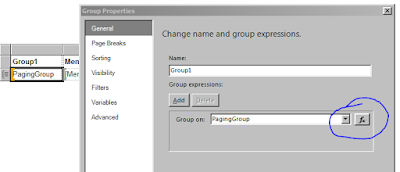




No comments:
Post a Comment